Beyond One: Working in Diptychs, Triptychs and Grids
March 1 - 2, 2025
Explore the creative possibilities of working in multiple images - not just to make a "collage" but to create a whole that conveys something more than the single parts. This workshop provides an introduction to creating images that incorporate more than one photo, such as diptychs, triptychs, and grids. We will cover the advantages and challenges of working in multiples and we will share examples so you can see what type of photo grid you might be inspired to create with your own work.
Using Adobe Lightroom, you will learn how to lay out diptychs, triptychs, and grids and then save the templates so you can use them again and again. Assignments will give you the opportunity to experiment with creating your own panels and critiques will provide helpful feedback to strengthen your ability to work in this creative format.
Because we will be using Adobe Lightroom software to demonstrate creating multiples, participants must have at least an intermediate level understanding of how to work with their images in Lightroom. We’ll also jump into Photoshop to add text to our grids.
If you’ve been wondering how to create multiples or are looking for a way to expand your approach to photography, join us for a weekend of seeing beyond the single image!
Beyond One: Working in Diptychs, Triptychs and Grids Registration
Tuition $450
I enjoyed everything about this workshop, particularly learning how to do something new. I now have additional tools to express what I am trying to convey with my images. I enjoyed the fellowship with the other participants and appreciated the convenience of participating from home! - Rick Currie
Workshop dates: Saturday and Sunday, March 1 -2, 2025 (online)
Workshop time:
Saturday March 1, 10am - 4pm, 4:30pm-6pm ET
Sunday March 2, 10am - 3:30pm, 4pm-5:30pm ET
Schedule Details: Daily schedule includes lectures, software demonstrations, optional open help labs and intensive critiques (breaks are also included).
Class size: Limited to 12 students
Platform: Sessions will take place via Zoom (available for no charge from zoom.us). Additional details will be emailed to participants.
Skill level: This workshop is designed for photographers with an intermediate skill level using editing/processing software. We will be working in Adobe Lightroom, so participants should have an intermediate comfort level of working with their images in Lightroom. Participants should be comfortable using their photographic equipment (phone cameras are welcome too!) and must be able to upload assignment images to the web for workshop critiques. Instructions will be emailed to participants.
*Cancellation Policy: Click here to review the cancellation policy for online workshops.If you have any questions about the workshop, please feel free to call Doug at 303-829-2215